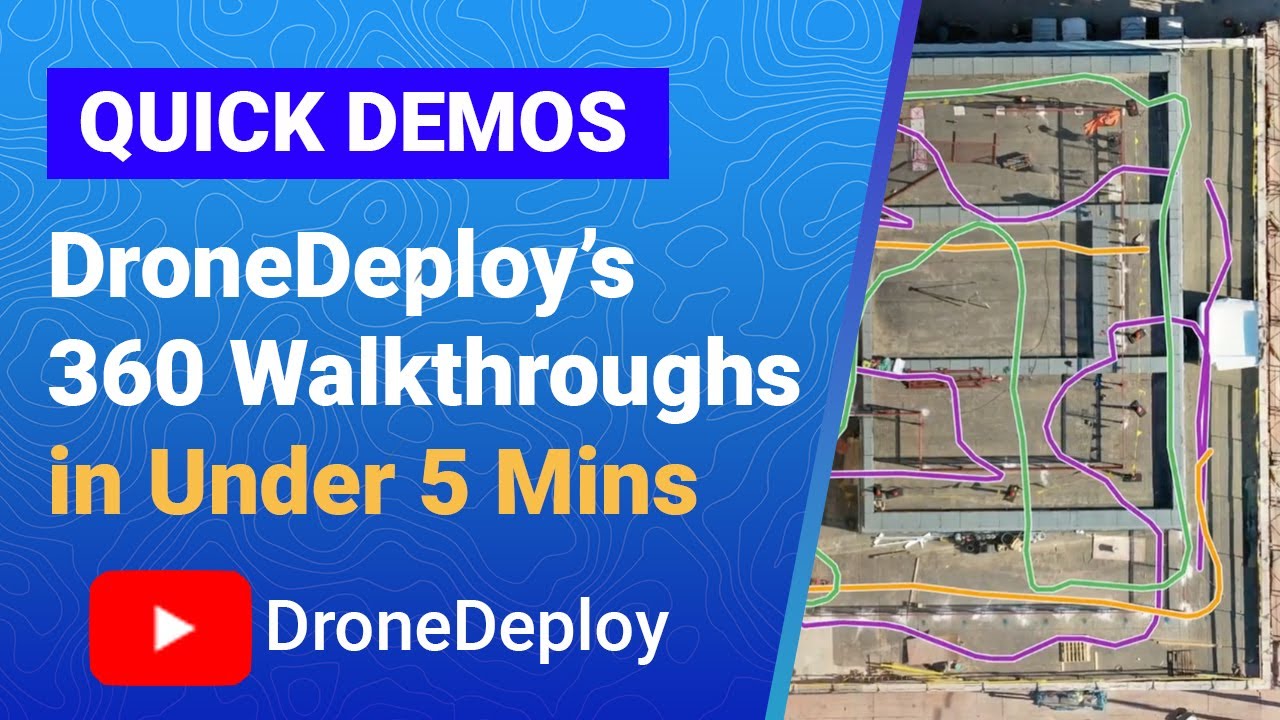How to use drone deploy – How to use DroneDeploy? It’s easier than you think! This guide walks you through everything from setting up your account and planning your first flight to analyzing data and generating professional reports. We’ll cover essential features, advanced techniques, and troubleshooting tips, so you can confidently capture, process, and interpret aerial data with DroneDeploy. Get ready to take your drone operations to the next level!
We’ll explore the intuitive interface, show you how to create efficient flight plans, and explain the different data processing options available. Learn how to leverage powerful analysis tools to extract meaningful insights from your imagery, whether you’re creating 3D models, measuring distances, or generating reports for clients. We’ll also delve into advanced features like automated flight planning and precision agriculture tools, showing you how to maximize efficiency and accuracy in your projects.
Setting Up Your DroneDeploy Account
Getting started with DroneDeploy is straightforward. This section guides you through creating an account, choosing a plan, and integrating with other software.
Creating a DroneDeploy Account and Choosing a Plan
To begin, navigate to the DroneDeploy website and click “Sign Up.” You’ll be prompted to enter your email address, create a password, and select a plan. DroneDeploy offers various plans catering to different needs and budgets, from basic options for individual users to enterprise-level solutions for large organizations. Carefully review the features and pricing of each plan to choose the one that best fits your requirements.
After selecting a plan, you’ll need to provide billing information to complete the signup process.
Verifying Your Email Address and Completing Your Account Profile
Once you’ve signed up, check your inbox for a verification email from DroneDeploy. Click the link in the email to confirm your email address and activate your account. Next, complete your account profile by providing necessary information, such as your name, company (if applicable), and preferred units of measurement. A complete profile ensures a smoother experience within the platform.
Integrating DroneDeploy with Other Software

DroneDeploy seamlessly integrates with various other software platforms and tools. This interoperability streamlines workflows and enhances data management. For example, you can integrate DroneDeploy with GIS software such as ArcGIS or QGIS for advanced spatial analysis. Integration options are detailed within the DroneDeploy help center and often involve API keys or specific configuration settings.
Planning Your Drone Flight
Careful flight planning is crucial for safe and efficient data acquisition. This section covers essential aspects of designing and optimizing your drone flights.
Designing a Flight Plan
Within the DroneDeploy app, you can create a flight plan by defining the area of interest on a map. The app allows you to specify parameters such as altitude, overlap percentage, and flight speed. Consider using the automated flight planning tools offered by DroneDeploy to optimize your flight path and minimize flight time. The platform provides visual aids to help you design efficient flight plans that maximize data coverage while adhering to safety guidelines.
Considering External Factors
Before initiating your flight, carefully assess weather conditions, airspace restrictions, and battery life. Adverse weather can significantly impact data quality, while violating airspace regulations can lead to serious consequences. Ensure your drone’s battery has sufficient charge to complete the planned flight, and always include a buffer for unexpected situations. Consult official sources for up-to-date airspace information.
Getting started with drone mapping? Planning your flights and processing data can seem tricky, but it’s easier than you think. Check out this awesome guide on how to use DroneDeploy to learn the basics. From mission planning to generating reports, this resource will walk you through the entire process, making drone surveying a breeze.
Mastering how to use DroneDeploy unlocks a world of possibilities!
Best Practices for Efficient and Safe Flight Plans
To maximize efficiency and safety, optimize your flight plan for minimal flight time and maximum data coverage. Achieve this by adjusting parameters such as altitude, overlap, and speed. Use the simulator feature within DroneDeploy to preview your flight plan and identify potential issues before taking off. Always conduct pre-flight checks on your drone and adhere to all relevant safety regulations.
Uploading and Processing Flight Data
This section details the process of uploading your flight data to DroneDeploy and the various processing options available.
Uploading Flight Logs and Imagery
After completing your drone flight, upload the captured imagery and flight logs to the DroneDeploy platform. This usually involves connecting your drone to your device and selecting the appropriate files to upload. The platform provides detailed instructions for different drone models and data formats. Monitor the upload progress to ensure a successful transfer of all data.
DroneDeploy Processing Options
DroneDeploy offers various processing options, each impacting data quality and processing time. Options typically include different levels of orthomosaic resolution, point cloud density, and digital surface model (DSM) accuracy. Higher-resolution processing results in better data quality but may require longer processing times and more storage space. Choose the processing option that balances data quality with your time and resource constraints.
Getting started with DroneDeploy is easier than you think! First, you’ll need to create an account and familiarize yourself with the interface. Then, check out this awesome tutorial on how to use DroneDeploy to learn about flight planning and data processing. Finally, practice makes perfect, so get out there and start flying to master the platform’s features.
Troubleshooting Upload and Processing Errors
If you encounter upload or processing errors, review the error messages provided by the platform. Common issues include insufficient storage space, corrupted data files, and network connectivity problems. DroneDeploy’s help center provides troubleshooting steps for many common errors. If you continue to experience problems, contact DroneDeploy support for assistance.
Analyzing Data and Generating Reports
DroneDeploy provides powerful tools for analyzing your aerial data and generating professional reports. This section guides you through these processes.
Analyzing Aerial Imagery and Point Cloud Data
Once your data has been processed, you can access and analyze it within the DroneDeploy platform. Key features include measurement tools for calculating distances, areas, and volumes; 3D modeling capabilities for creating realistic representations of the surveyed area; and orthomosaic creation for generating high-resolution maps. Explore the interactive tools to identify patterns, anomalies, and other relevant information within your data.
Comparing Analysis Tools

DroneDeploy offers a range of analysis tools, each suited to different tasks. Measurement tools are useful for simple calculations, while 3D modeling allows for more complex analysis and visualization. Orthomosaics provide a comprehensive overview of the surveyed area. The choice of tool depends on the specific objectives of your project and the type of data you’ve collected.
Generating Professional-Quality Reports
DroneDeploy allows you to create professional-quality reports using the analyzed data. You can include images, maps, measurements, and other relevant information. The platform offers various report templates to get you started, or you can create custom reports to meet your specific needs. Using tables can effectively present key findings.
| Measurement | Value | Units | Notes |
|---|---|---|---|
| Area of Interest | 12000 | sq ft | Main building footprint |
| Building Height | 35 | ft | Measured from ground level |
| Volume of Material | 500 | cu yd | Estimated based on point cloud data |
| Total Project Cost | $15000 | USD | Preliminary estimate |
Utilizing Advanced Features
DroneDeploy offers advanced features to enhance efficiency and accuracy. This section explores these capabilities.
Automated Flight Planning, Terrain Following, and Precision Agriculture Tools
DroneDeploy’s automated flight planning streamlines the flight planning process, saving time and effort. Terrain following ensures consistent data acquisition even in challenging terrain. Precision agriculture tools help farmers monitor crop health and optimize resource allocation. These features significantly improve the efficiency and accuracy of data acquisition and analysis.
Examples of Advanced Feature Applications
Automated flight planning is beneficial for large-scale projects, while terrain following is essential for surveying hilly or mountainous areas. Precision agriculture tools are vital for optimizing crop yields and minimizing resource waste. For example, automated flight planning could save hours of manual planning for a large construction site survey, while terrain following could ensure accurate data capture in a vineyard.
Using 3D Modeling Features
DroneDeploy’s 3D modeling capabilities allow you to create accurate representations of the surveyed area. This provides valuable insights into the terrain, structures, and other features. The models can be rotated, zoomed, and analyzed from various angles, revealing details not readily apparent in 2D imagery. For example, a 3D model of a complex industrial facility could highlight potential safety hazards or structural weaknesses not visible in standard aerial photography.
Imagine a detailed 3D model of a wind farm, showing the precise location and orientation of each turbine, allowing for efficient maintenance planning and potential hazard identification.
Sharing and Collaborating on Projects
DroneDeploy facilitates collaboration on projects through various sharing and access control features.
Sharing Projects and Data
DroneDeploy makes it easy to share projects and data with colleagues or clients. You can control access levels to ensure only authorized individuals can view or modify the project. Sharing options often include generating links to projects, inviting collaborators directly through the platform, or exporting data in various formats.
Managing User Access
DroneDeploy offers different permission levels to manage user access to specific projects. You can grant viewers access only to view data, while editors can make changes. Administrators have full control over the project. This ensures data security and prevents unauthorized modifications.
Exporting Data
DroneDeploy allows you to export data in various formats, such as GeoTIFF, KML, and shapefiles, for use in other software applications. This interoperability is crucial for integrating drone data into existing workflows and analysis pipelines.
Troubleshooting Common Issues
This section addresses common issues encountered when using DroneDeploy and provides solutions.
Solutions for Common Errors
Common errors include connection problems, processing failures, and data inconsistencies. Connection problems are often caused by poor internet connectivity, while processing failures may be due to corrupted data files or insufficient processing resources. Data inconsistencies can arise from various factors, including errors in data acquisition or processing. Check the DroneDeploy help center for specific solutions to these problems.
Common Error Messages and Solutions, How to use drone deploy

- Error: Connection timeout. Solution: Check your internet connection and try again.
- Error: Insufficient storage space. Solution: Delete unnecessary files or upgrade your storage plan.
- Error: Data processing failed. Solution: Check the data files for corruption and try re-uploading.
- Error: Invalid file format. Solution: Ensure the uploaded files are in a supported format.
Troubleshooting Flowchart
- Problem: DroneDeploy is not connecting.
- Check internet connection.
- Restart your device.
- Contact DroneDeploy support.
- Problem: Data processing is slow.
- Check processing options.
- Upgrade your processing plan.
- Contact DroneDeploy support.
- Problem: Data is inconsistent.
- Review data acquisition procedures.
- Check for errors in processing settings.
- Contact DroneDeploy support.
Mastering DroneDeploy opens a world of possibilities for aerial data acquisition and analysis. From simple inspections to complex surveying projects, the platform empowers you to gather high-quality data efficiently and effectively. By following this guide, you’ve equipped yourself with the knowledge and skills to confidently navigate the DroneDeploy platform and unlock its full potential. Now go out there and start capturing amazing aerial data!
FAQ Guide: How To Use Drone Deploy
What types of drones are compatible with DroneDeploy?
DroneDeploy supports a wide range of drones from various manufacturers. Check their website for the most up-to-date compatibility list.
How much does DroneDeploy cost?
DroneDeploy offers various subscription plans to suit different needs and budgets. Visit their pricing page for details.
Can I export data from DroneDeploy to other software?
Yes, DroneDeploy allows you to export data in various formats (like shapefiles, KML, etc.) for use in other applications like ArcGIS or QGIS.
What if I encounter an error during data processing?
DroneDeploy provides detailed error messages. Consult their help center or support documentation for troubleshooting guidance. If you’re still stuck, contact their support team.